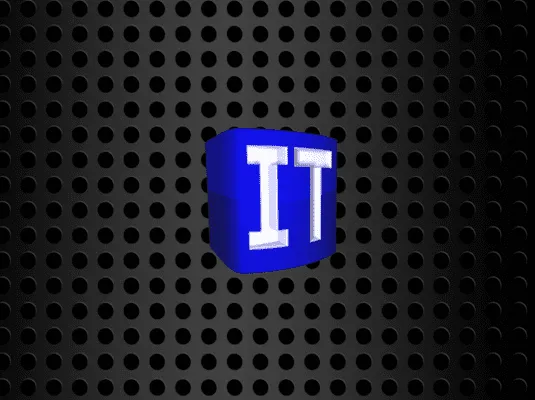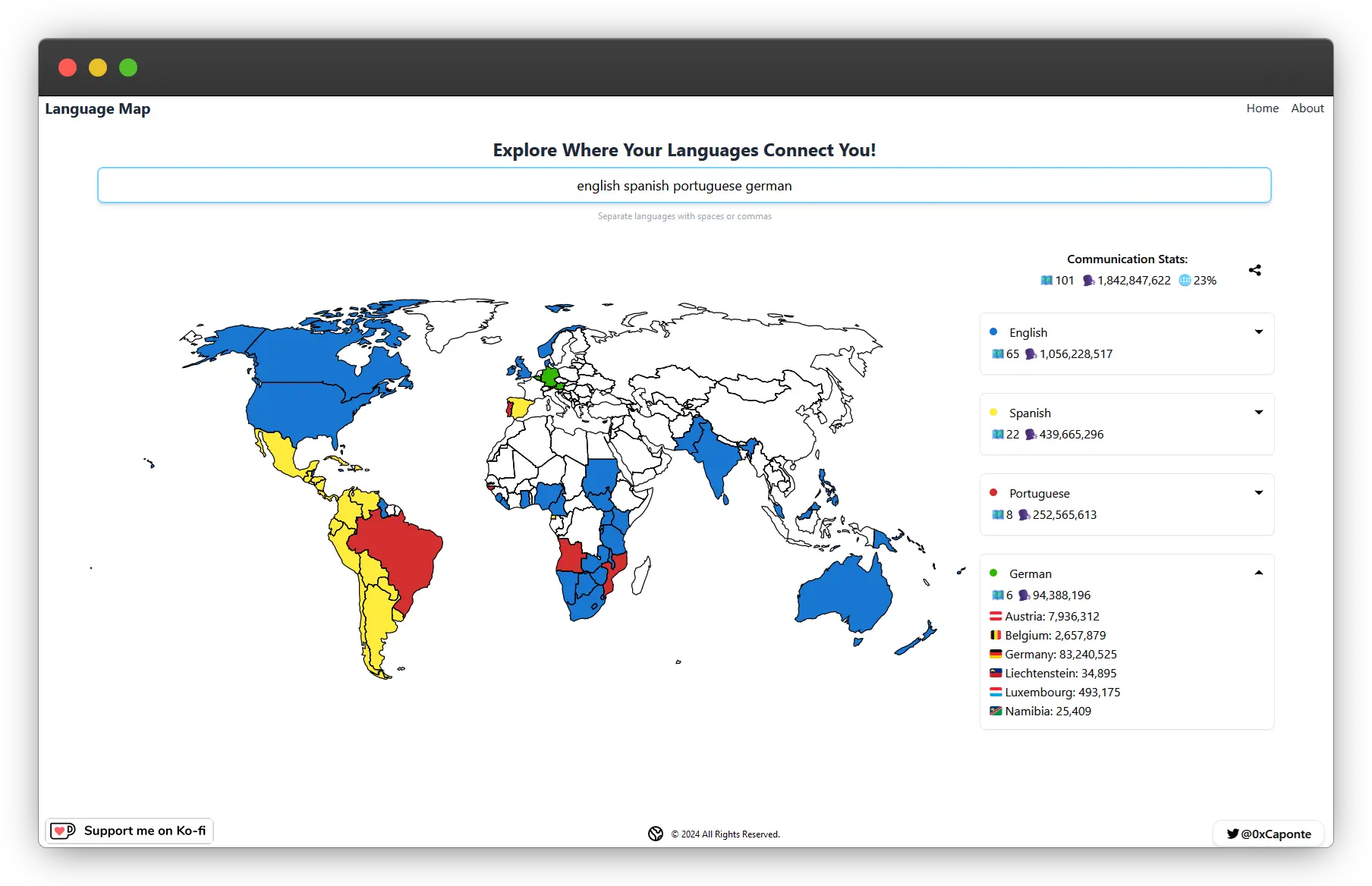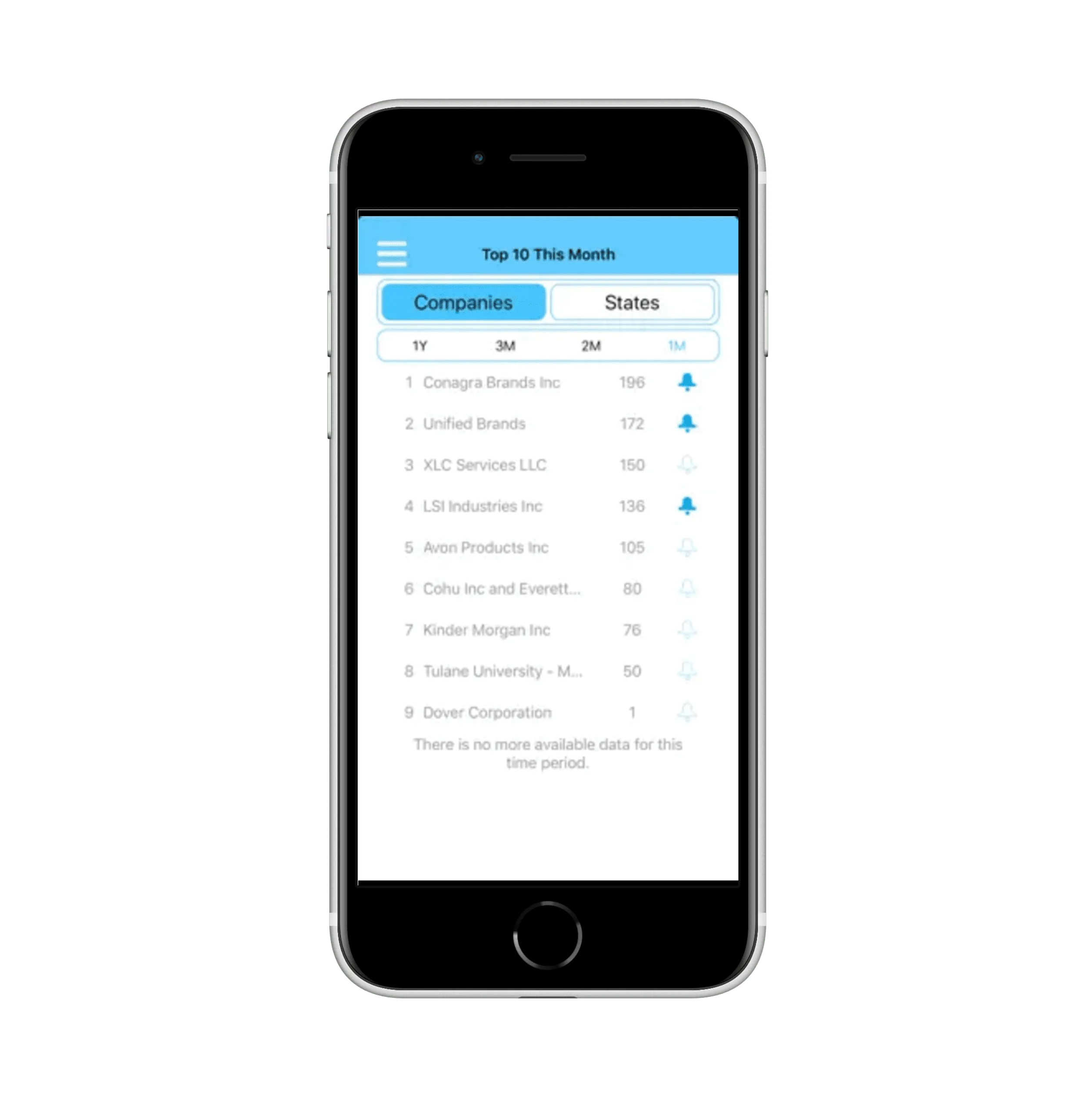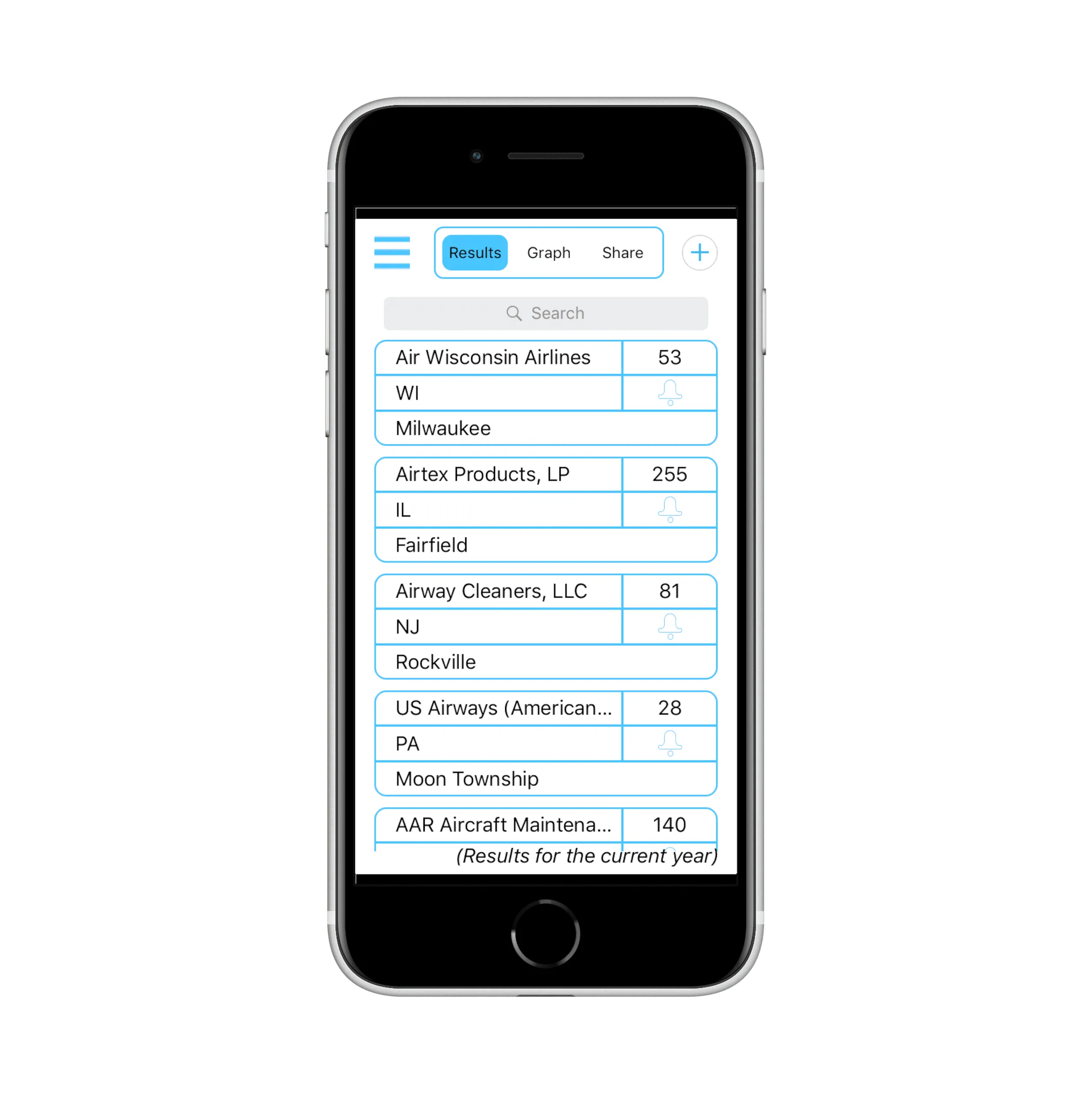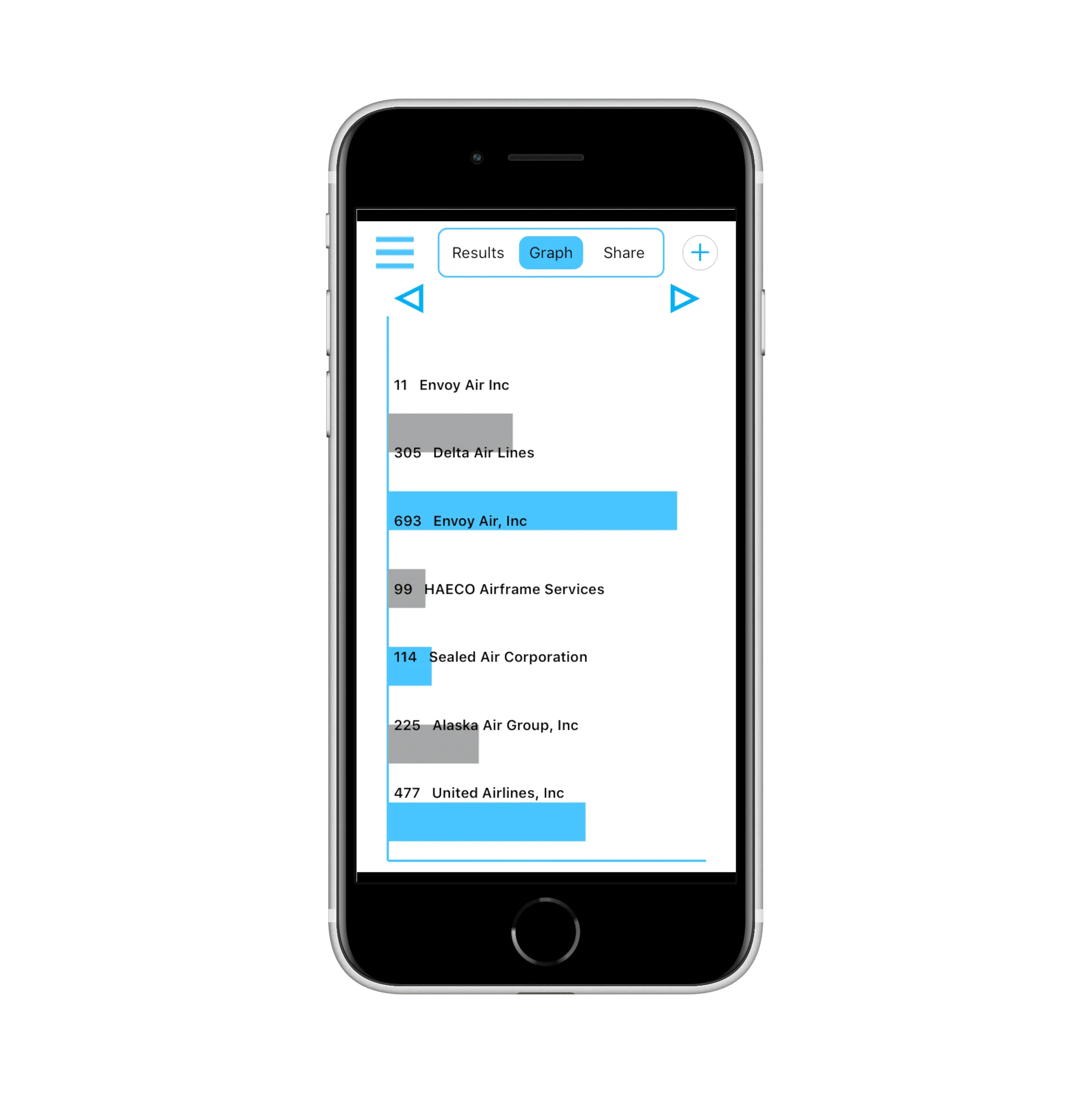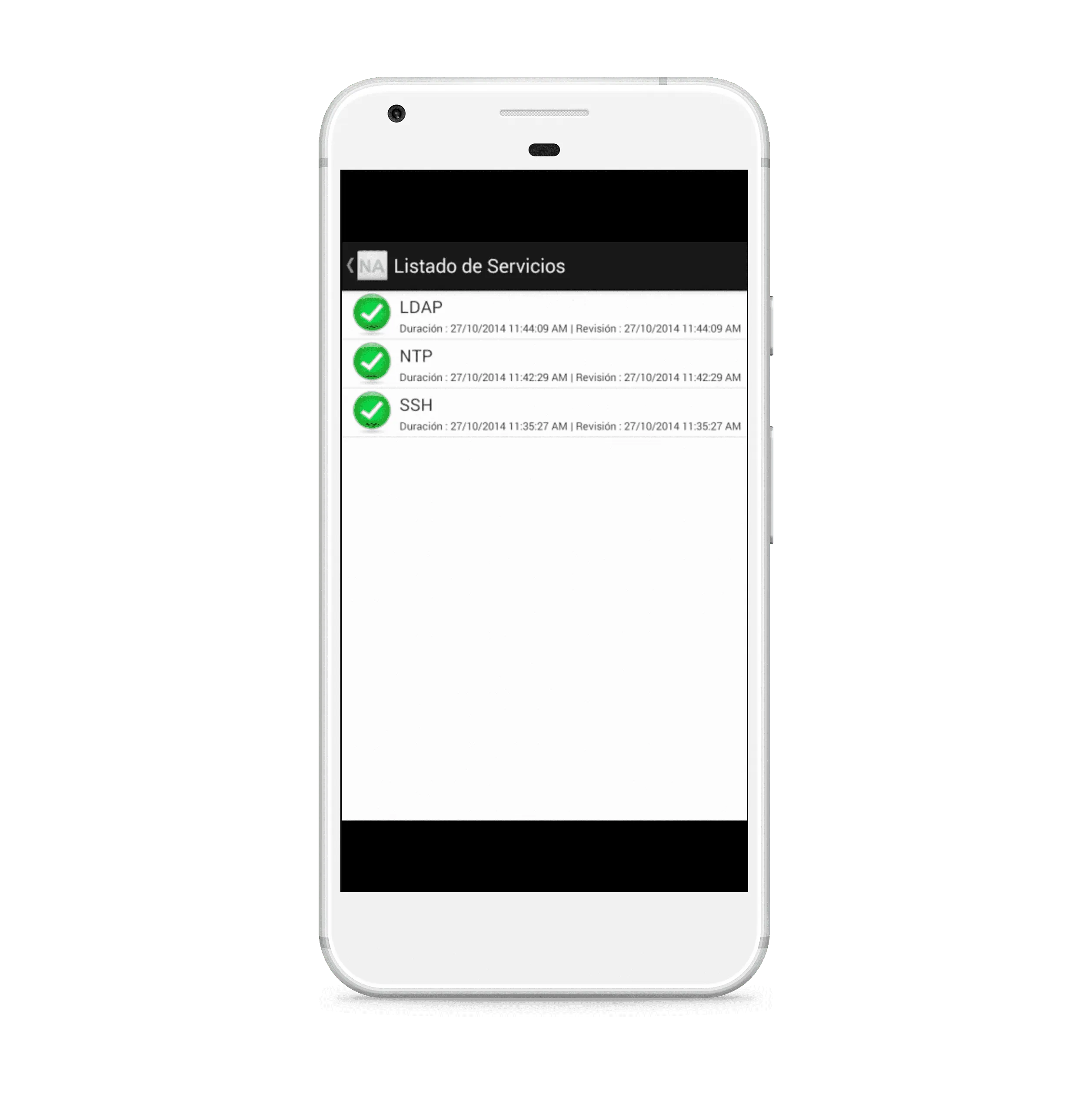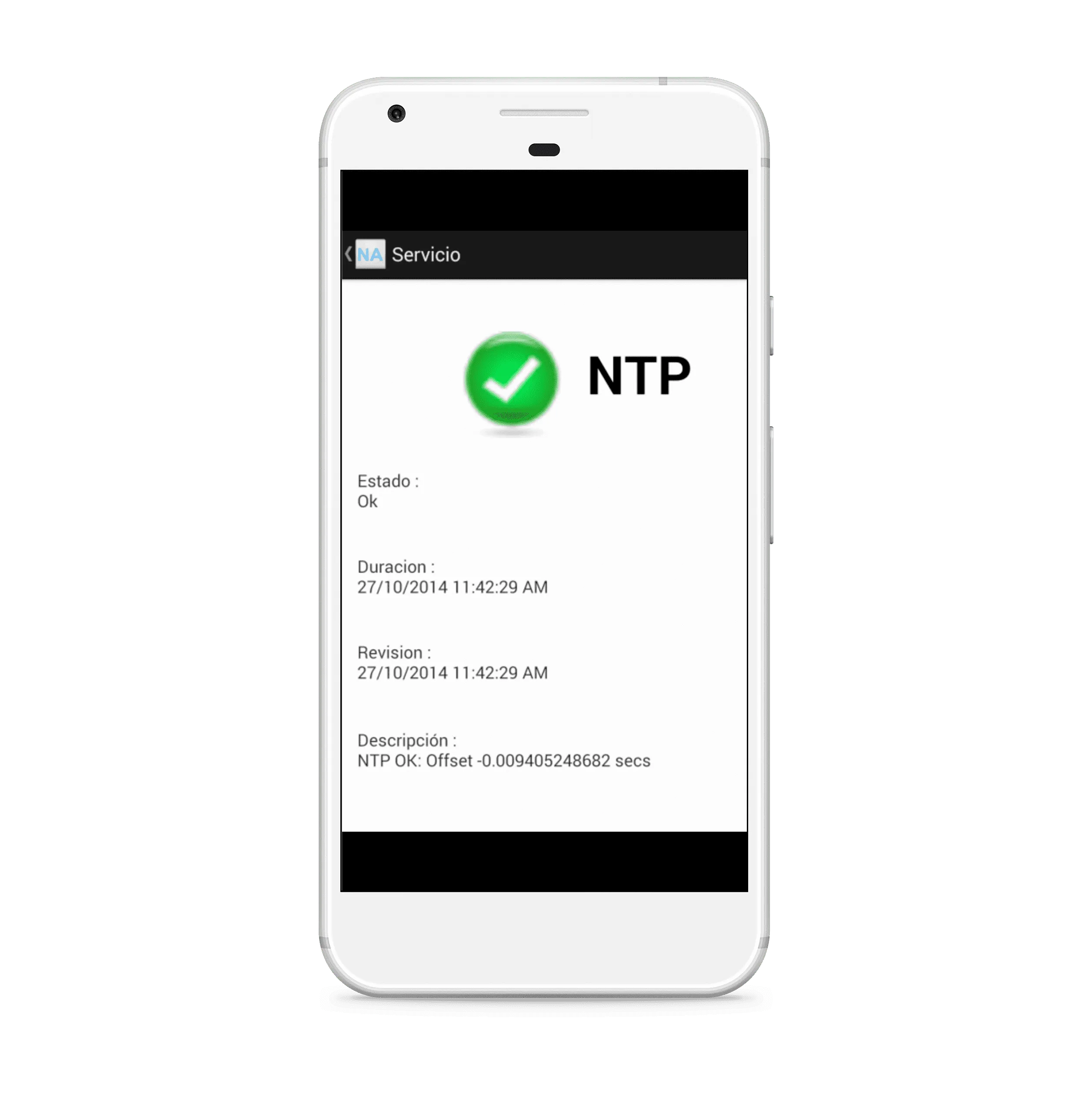Senior IT Consultant and Developer
Trivelope GmbH (DE)
10/2019 - Today
- Planning and implementation of digitalization, automation, and optimization projects in the insurance sector.
IT Consultant and Developer
Senacor Technologies AG (DE)
08/2018 - 09/2019
- Project management, design and software development work for financial institutions.
Senior Developer for mobile Apps and Assistant PM
IT Security Solutions (VE)
04/2015 - 02/2017
- iOS and Backend development of Fintech solutions.
- Agile project management.
Freelance iOS and Backend Developer
Kiwi Applications LLC - ComeWith Inc
03/2016 - 02/0217
- Development and overhaul of the Backends and iOS Apps.
- Requirement gathering, effort estimation and design of development plans.
SysAdmin and Teacher's Assistant
Simon Bolivar university (VE)
01/2011 - 03/2015
- Taught weekly practical sessions of Algorithms & Data Structures, Linear Programming and Basic Informatics.
- SysAdmin for critical IT services and Linux/Unix clients.