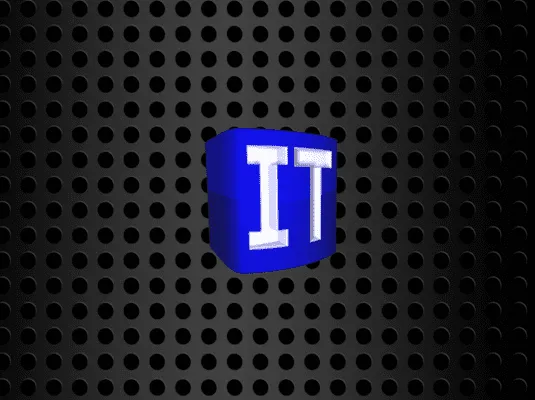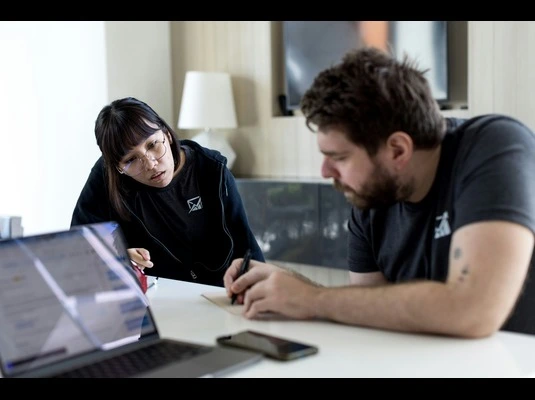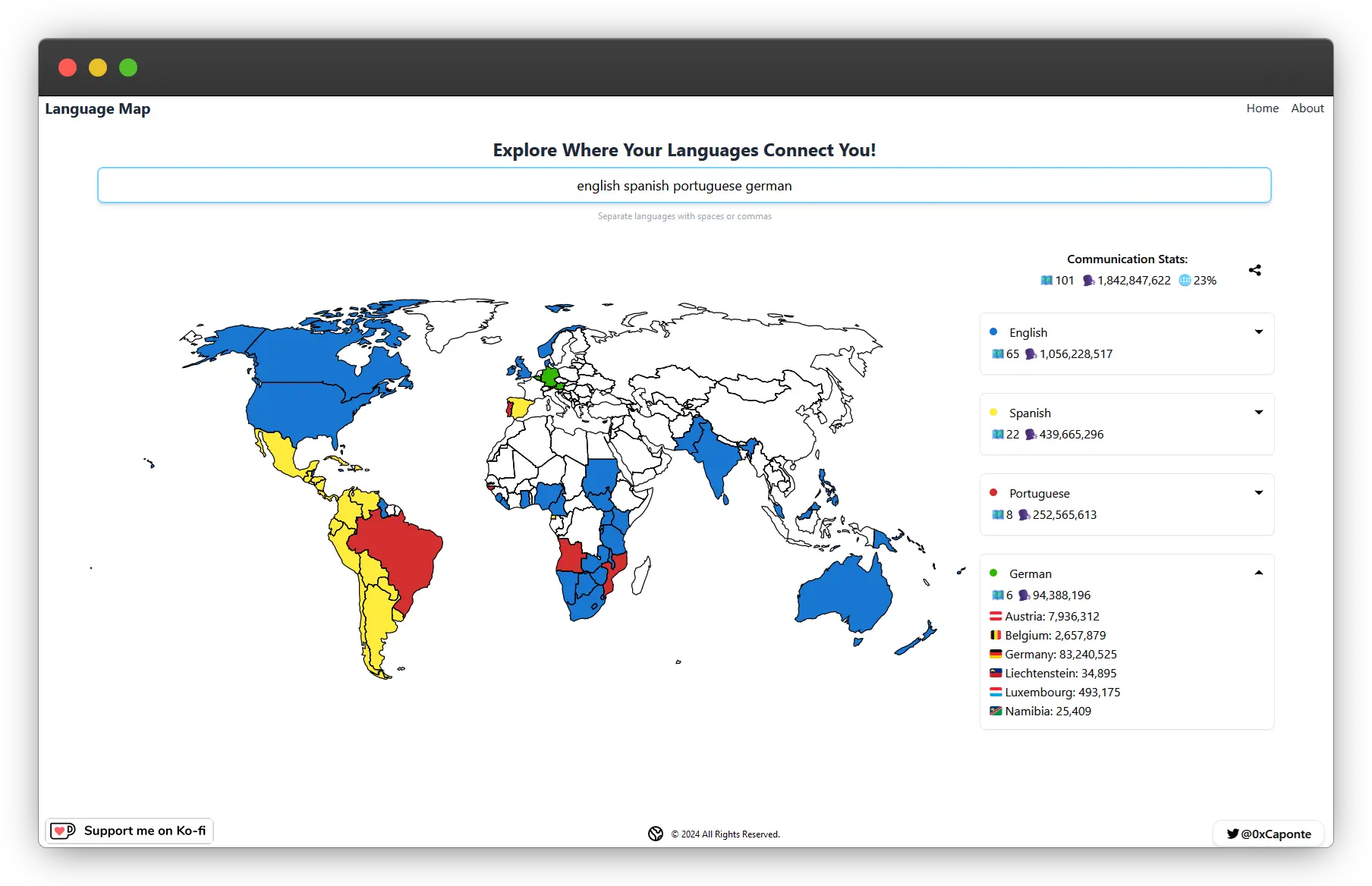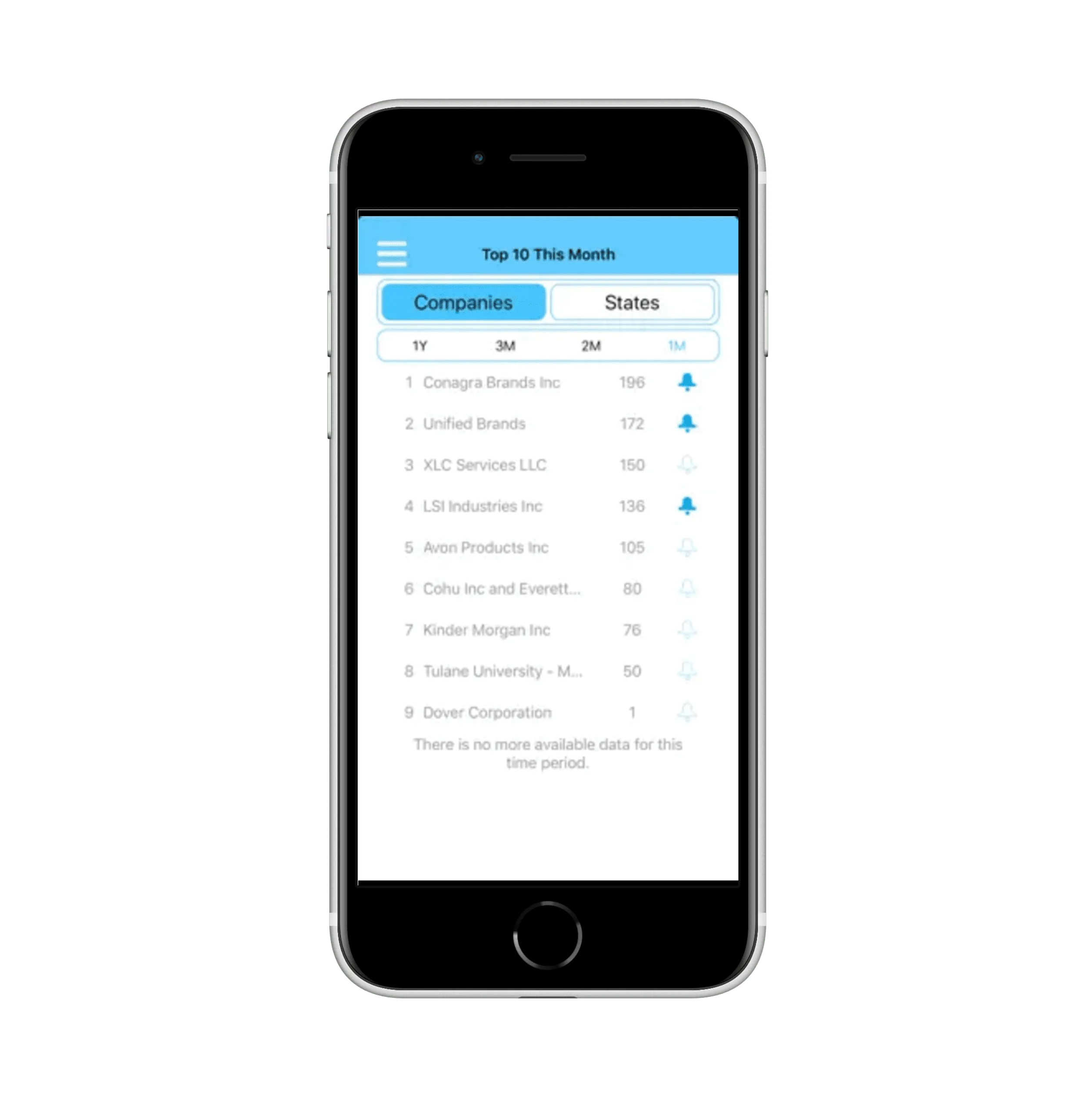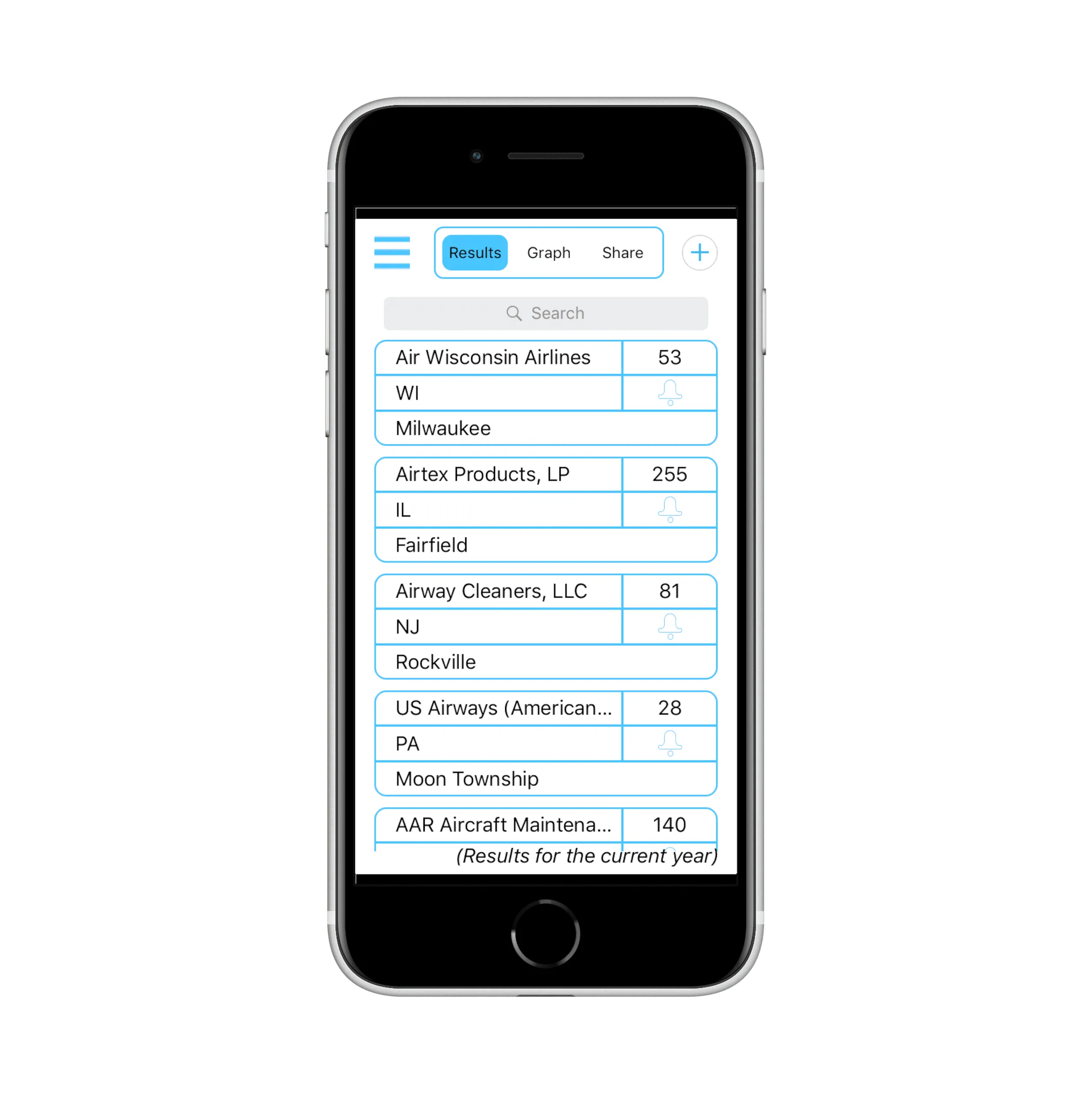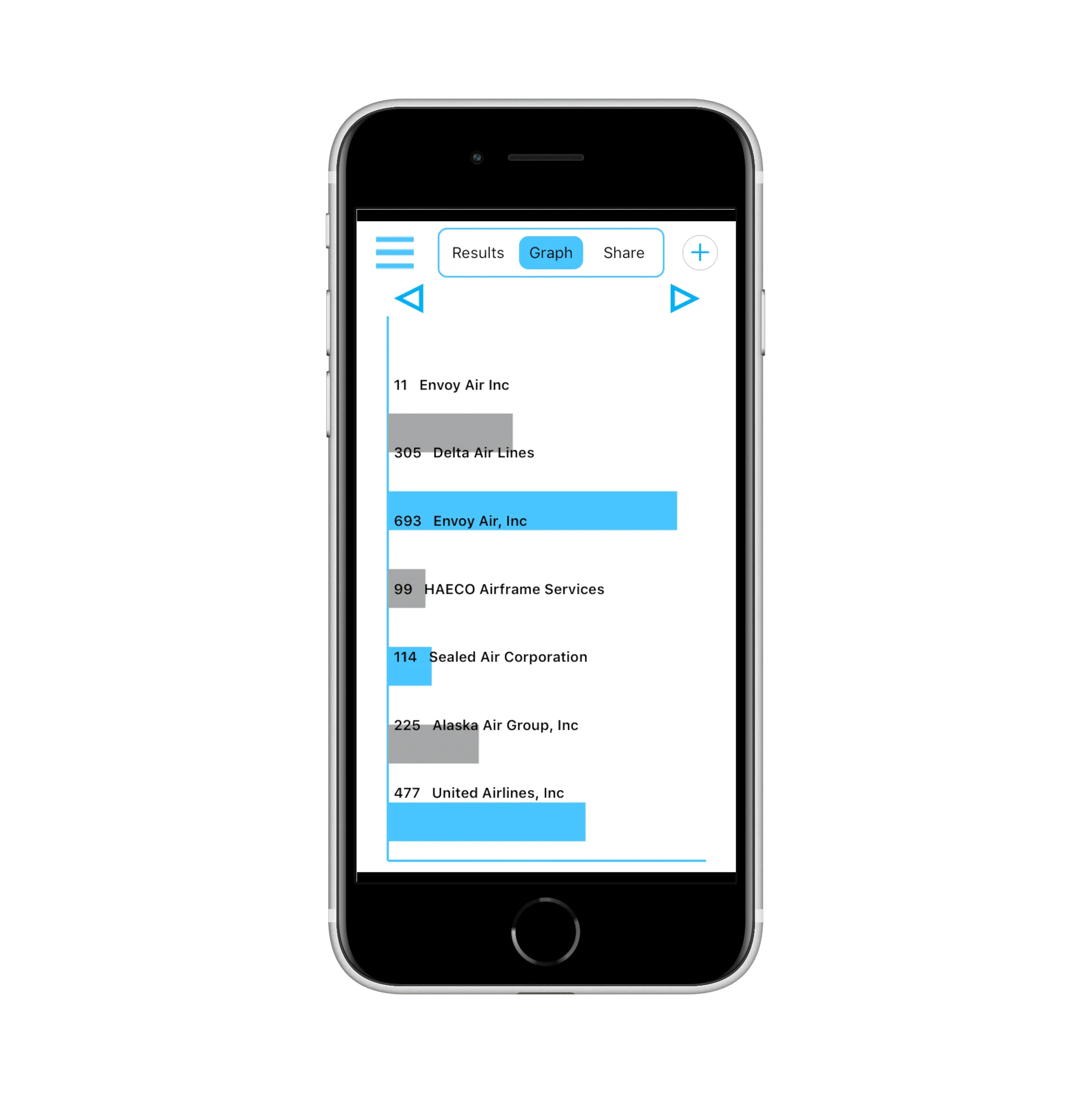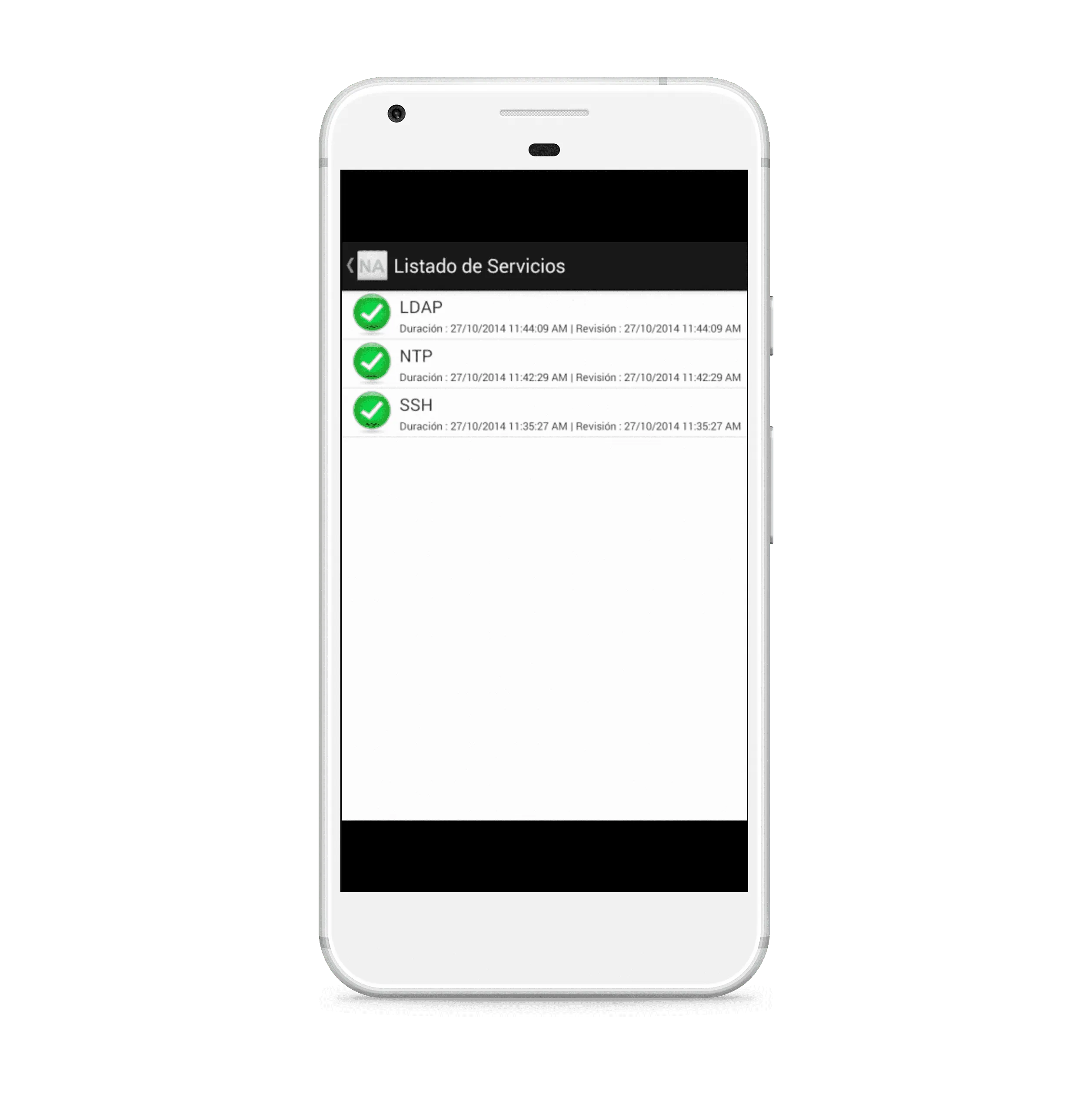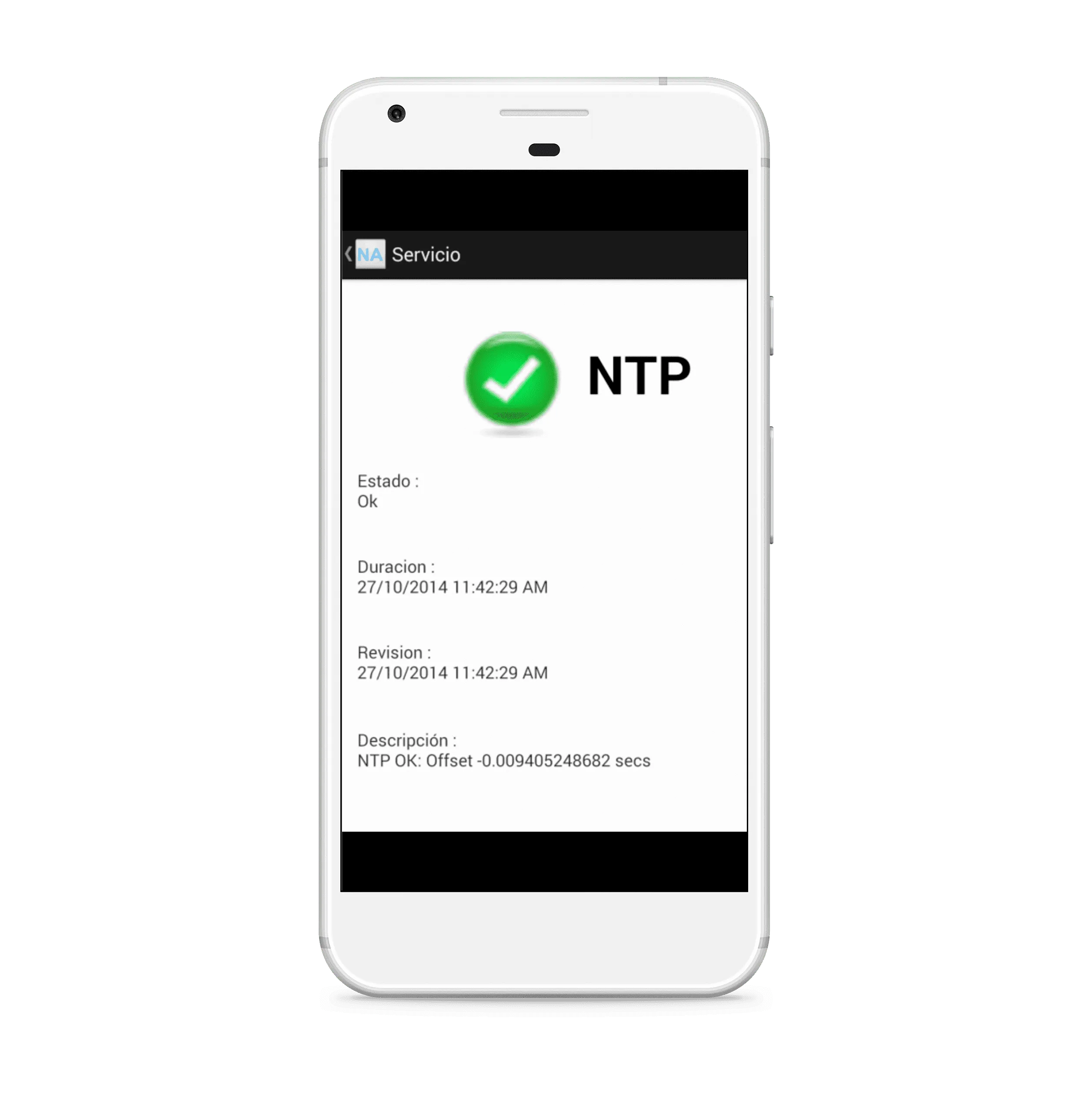Start by Not Being a Terrible Software Engineer
Aiming to be a 10x developer by chasing every new tool and content is a recipe for burnout. A more effective strategy is inversion, focus not on being excellent, but on systematically avoiding common failures. For an engineer, this means prioritizing the elimination of bad habits that create poor code.